
This allows you to create a new booking – go to Creating Bookings
This allows you to create a new Watcher – go to Creating Watchers
The Scan button on the top bar allows you to access your booking for checking-out by simply scanning any item included within your booking.
Clicking the scan button (or pressing Space Bar - see Keyboard Shortcuts for more info) will make InstruManager listen for scanner input. All you need to do then is scan any item in your booking and the check-out window will open ready for you to complete your check-out.
If you are not signed in, or InstruManager is in Station Mode, you will be automatically signed in providing a password is not required. If your database is setup to use passwords, you will be prompted to enter your password following which you will be taken to the Check-Out Window.
Clicking the My Equipment button will open up the My Equipment window. From here, you can review the equipment that has been assigned to you, view equipment information (such as expiry dates) and attributes, and access any links set up for the equipment. You can also send issue reports to equipment administrators in the event your equipment develops a fault.
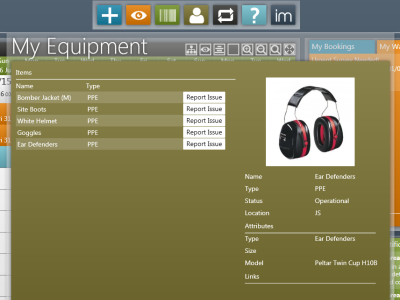
InstruManager checks for database changes every 5 minutes. You can force a refresh at any time by clicking the Refresh button. Note - pressing F12 will clear your computer's cache and force a full refresh.
Clicking the Program Settings opens the Program Settings window.
Clicking the Help button opens up the Help window. From here you can access the various support resources available, such as user guides, tutorials, support contact, frequently asked questions, or the latest program change log.
Clicking the About button opens up the About window. The About window shows you which version of the program you are running, and who the license is registered to.