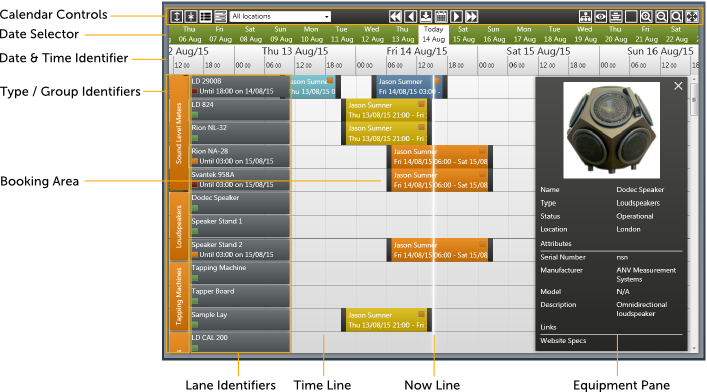
The Calendar is the heart of InstruManager. It allows you to see all current bookings, whether equipment is checked-out, general availability information, and details of equipment. It also allows you to create new bookings and watchers by dragging on the time-line – See Creating Bookings / Creating Watchers for more information.
The Time line shows you equipment bookings in relation to the date and time.
A glowing ‘Now Line’ shows you the current time in relation to your bookings.