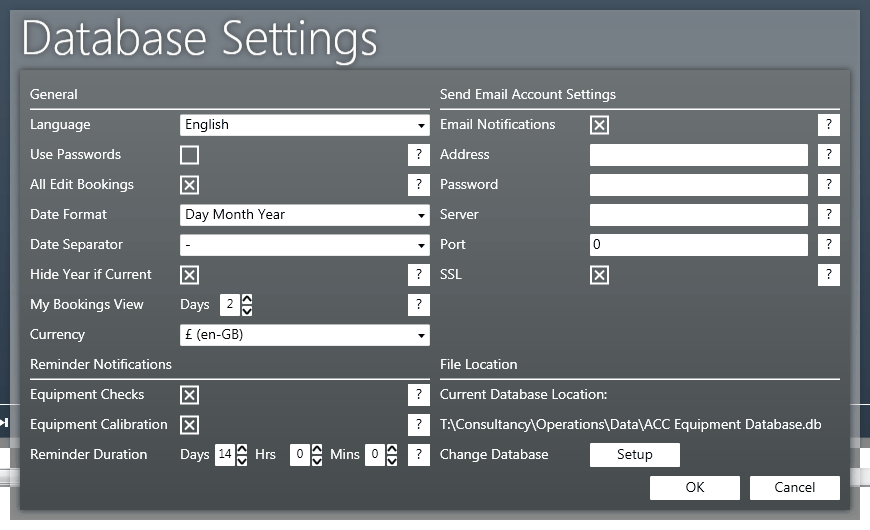
Selects the language used in InstruManager. Currently on English is supported, however other languages will be available in forthcoming releases.
Set whether users will require passwords to log-in or not. If this is changed to use passwords where not previously used, all users will have the default password of 'password'.
Set whether everyone can edit everyone else's bookings, or whether users can only edit their own bookings (along with administrators).
Sets the order Day, Month and Year will be shown when displaying dates.
Selects the character used to separate the day, month and year when displaying dates.
Set whether the year should be shown on dates, if the date is in the current year (e.g. 06-12 would be shown instead of 06-12-15 if the current year is 2015).
Set the number of previous days for which bookings will be shown in the My Bookings pane. The duration entered is relative to the end date of bookings. For example, if set to 2 days, the My Bookings pane will display bookings up to 2 days after end date of the booking.
This is the currency setting used throughout the program, for example equipment value and fault costs.
The reminder notifications fields specify whether notifications are sent when checks or calibrations are due, and if so by what duration ahead they are sent.
The Send Email Account Settings specify whether you would like notifications to be issued to users by emails as well as through the in-program Notifications system. Checking the Email Notification check box will specify that emails are to be sent, and the address, password, server, port, and SSL check box are the settings of the email account InstruManager should use to send emails. Note - you may need to adjust your anti-virus settings to permit InstruManager to send emails. Please contact us for help on this issue.
This shows the details of the database currently being used by InstruManager. This can be changed at any time, or new databases set up by clicking the 'Setup' button beside Change Database, and following the set up steps. These are similar to the Setting Up InstruManager steps.