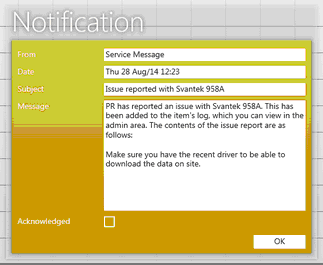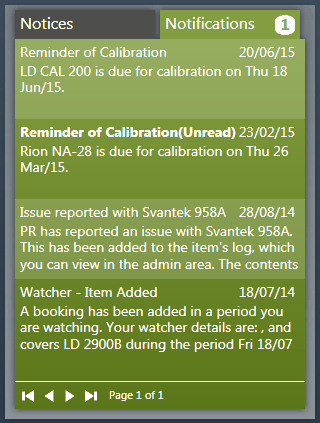
The Notifications window will show you any auto-generated service messages, such as reminders of checks or calibrations, issues reported with equipment you are administrating, or any alerts from watchers. Double-clicking on a notification will open the full message. Notifications will remain in the notifications area until you have clicked 'Acknowledged' in the message window. Notifications can also be emailed to you, providing your network and anti-virus software will permit InstruManager to send email messages. See Send Account Settings for more information on this subject.