The Fault Tracking system allows you to keep track of useful information about any faults that develop with your items of equipment, such as the number, nature, cost, and duration to resolve. Initially faults are registered by Adding a Fault, then the steps taken to get the issue resolved are logged by creating Fault Logs in the Fault Window.
Faults are managed through the Fault pane in the Admin Area.
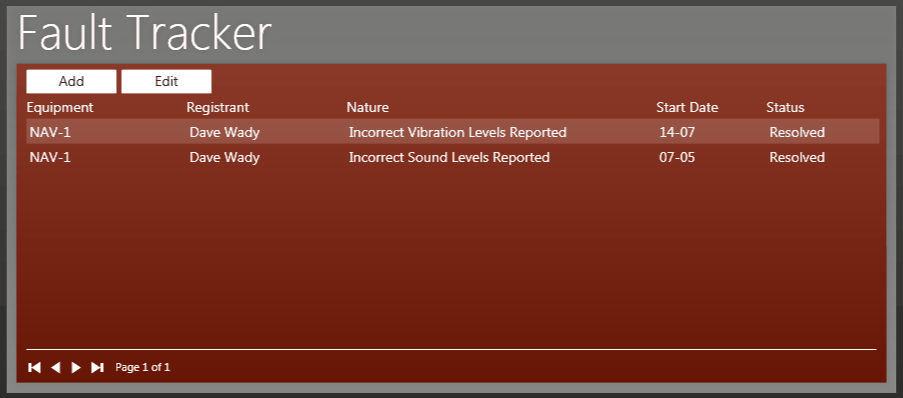
The Add button is used to register a new fault. Clicking the Add button will open the Fault Window ready for you to enter the details of the fault you want to register.
The Edit button is used to review, and a log entry to, or edit the details of an existing fault. Clicking the Edit button will open the Fault Window showing the details of the selected fault ready for you to edit. You can also double-click on a fault in the list to do the same thing.
Tip - You can click on the headings in the panes to organize the list by the clicked heading. For example, clicking the 'Status' heading will arrange the items by whether they are resolved or open.