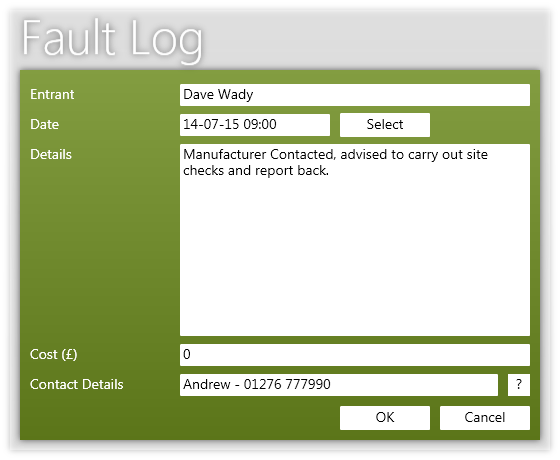
The Entrant Field contains the name of the user creating the log entry. This is entered automatically and cannot be edited.
This is the date of the log entry. By default, the date will be the current date. However a different date can be entered if the log is being entered retrospectively, for example.
These are the details of the log entry. Write any pertinent information here, such as any progress made towards resolving the fault, response from other parties, expected durations, shipping numbers etc.
The Cost field allows you to associate a cost with the log entry - for example the cost of shipping or repairs. InstruManager add the cost from each log entry when reporting the total cost to resolve the fault. Keeping track of the costs may be useful when setting maintenance budgets or to inform future equipment purchasing decisions, for example.
The Contact Details field allows you to enter details of any contacts created while resolving the fault. This field is included primarily to make finding contact details quick and easy when, for example, chasing the progress of diagnostics or repairs.