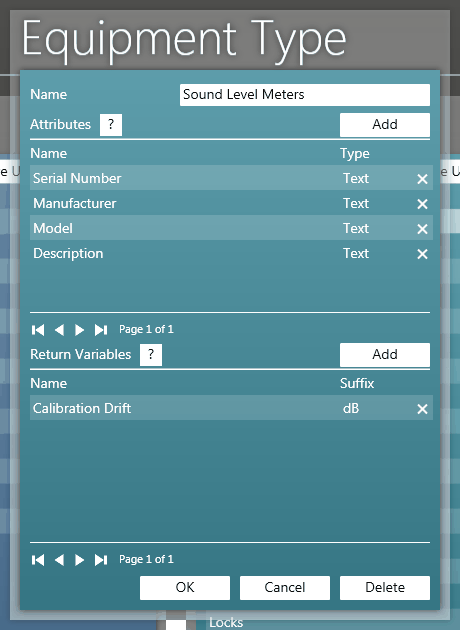
The name of the Equipment Type - this is how it will appear in the Calendar, and in the Equipment Selection Accordions.
These are the attributes of the Equipment Type you would like to be visible to users from the Equipment Pane on the Calendar, shown in reports, and Exported to the Clipboard. They allow you to identify the features or properties of an item of equipment to help users ensure the equipment is suitable for their needs when booking. Attributes may be general information, such as Manufacturer, Model, Serial Number, Purchase Date etc., or more specific properties unique to the equipment type.
Clicking 'Add' will create a new attribute. Double-clicking an attribute in the list will allow you to edit an existing attribute. Clicking the 'X' to the right of an attribute in the list will remove it from the equipment type. See Equipment Attributes Window.
Return Variables allow you to keep track of any numerical value associated with your equipment e.g. battery charge voltage, calibration drift etc. Users will be asked to enter these when Checking In equipment. Users can also enter interim return variables from the Booking Pane if the equipment is on long-term use and you want to keep track of on-going calibration drift, for example.
Return Variables are automatically added to Item Reports.
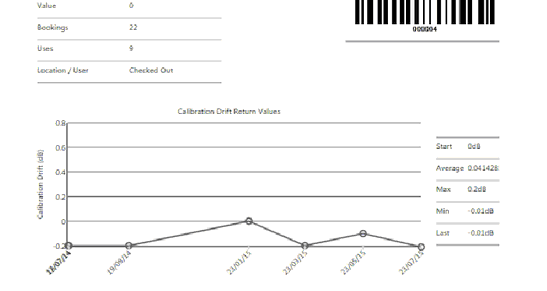
Clicking 'Add' will create a new return variable. Double-clicking a return variable in the list will allow you to edit an existing return variable. Clicking the 'X' to the right of a return variable in the list will remove it from the equipment type. See Return Variables Window.