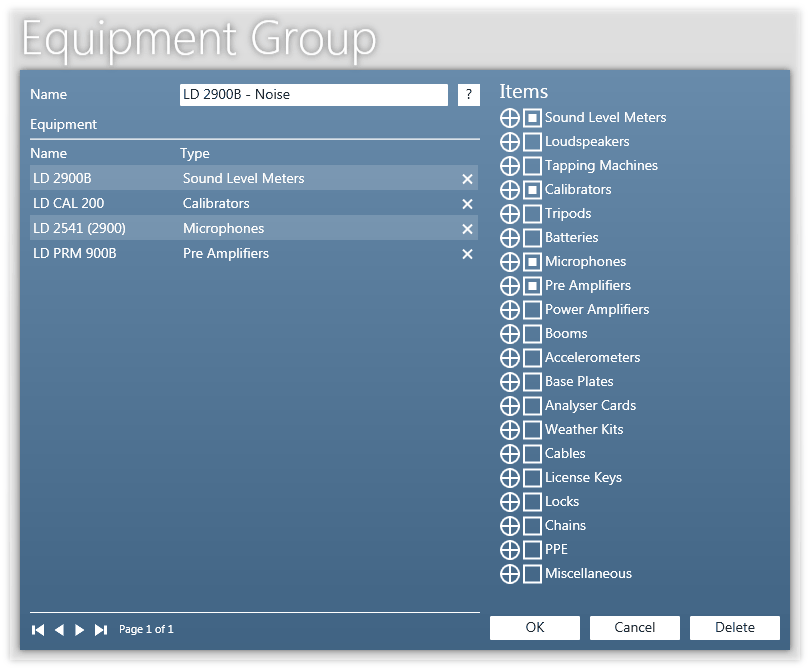
The Name of the Equipment Group. This is how the group will appear in the Calendar, and in the Equipment Selection Accordions.
This is the equipment to be included in the group. Items are selected by checking the check boxes beside the items in the accordion on the right. Items are removed by either clicking the 'X' to the right of each item of equipment in the list, or deselected from the equipment items accordion.